
Mantente al tanto
Recibe alertas si los precios de vuelos suben o bajan.*
Ahorra al reservar
Ahorra hasta 30% en hoteles seleccionados por haber reservado un vuelo.*
Duplica tus recompensas
Acumula millas de la aerolínea además de OneKeyCash.
TAP Portugal Vuelos baratos de Boston a Milán (BOS→MXP)
Los precios estuvieron disponibles durante los últimos 7 días y comienzan desde $262 para vuelos sencillos y $381 para vuelos rendondos, para el periodo especificado. Los precios y la disponibilidad están sujetos a cambios. Aplican términos adicionales.
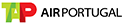
dom, 23 nov. - dom, 7 dic.
BOS
Boston
MXP
Milán
$381 Viaje redondo, encontrado hace 2 días
$381
Viaje redondo
encontrado hace 2 días
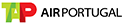
jue, 13 nov. - mié, 19 nov.
BOS
Boston
MXP
Milán
$393 Viaje redondo, encontrado hace 1 hora
$393
Viaje redondo
encontrado hace 1 hora
Aeropuerto de origen | A. Internacional Logan |
Aeropuerto de destino | A. Internacional de Malpensa |
Aerolíneas | Air Canada, Air France, American Airlines, Austrian Airlines, British Airways, Brussels Airlines, Condor, Delta, Emirates, Finnair, Iberia, Icelandair, KLM, Lufthansa, SATA International-Azores Airlines S.A., Scandinavian Airlines, Swiss International Air Lines, TAP Portugal, Turkish Airlines, United |
Aerolínea con más presencia | TAP Portugal |
Distancia | 3798 mi |
Tiempo promedio de vuelo | 14 horas, 50 minutos |
Explora el mundo con Expedia
*Disponible para los socios de Expedia.
